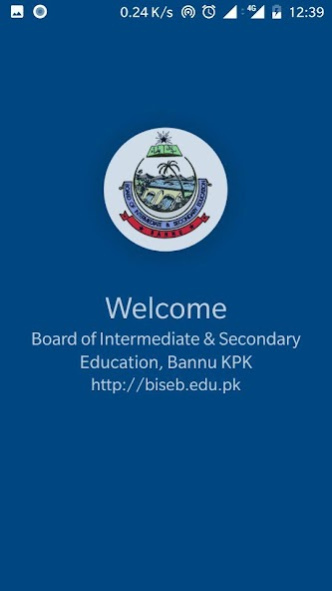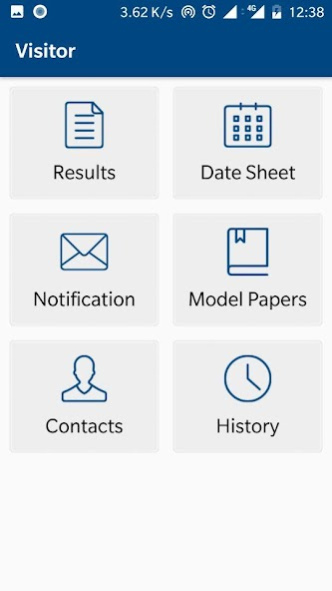BISE Bannu 1.6
Continue to app
Free Version
Publisher Description
We are delighted to introduce BISE Bannu (Official) Android App. It is designed for educational purposes. Our mission is to contribute towards progressive Education system in line with National Objectives at Secondary and Higher Secondary (Intermediate) levels, bringing it at par with International standards. Now android users can
• View Results
• View Date Sheet
• Download Notifications
• Board Contacts
• Fee/Dues details
• News
• Notification
• Download Forms
• Download Model Papers
The basic and most important responsibility of the Board is to hold timely and crystal clear exams and in time declaration of results. With the grace of Allah, the Board has been successful in fulfilling this responsibility.
The Board of Intermediate and secondary Education, Bannu was established w.e.f. 01-7-1990 as a result of bifurcation of BISE, Peshawar & have been functioning since then according to the NWFP (KPK) Ordinance/Act 1990. The Board is responsible for control, organization and regulation of education of more than 700 educational institutions in public as well as private sector.
About BISE Bannu
BISE Bannu is a free app for Android published in the Teaching & Training Tools list of apps, part of Education.
The company that develops BISE Bannu is Satsuma. The latest version released by its developer is 1.6.
To install BISE Bannu on your Android device, just click the green Continue To App button above to start the installation process. The app is listed on our website since 2018-07-05 and was downloaded 1 times. We have already checked if the download link is safe, however for your own protection we recommend that you scan the downloaded app with your antivirus. Your antivirus may detect the BISE Bannu as malware as malware if the download link to satsuma.bisebannu is broken.
How to install BISE Bannu on your Android device:
- Click on the Continue To App button on our website. This will redirect you to Google Play.
- Once the BISE Bannu is shown in the Google Play listing of your Android device, you can start its download and installation. Tap on the Install button located below the search bar and to the right of the app icon.
- A pop-up window with the permissions required by BISE Bannu will be shown. Click on Accept to continue the process.
- BISE Bannu will be downloaded onto your device, displaying a progress. Once the download completes, the installation will start and you'll get a notification after the installation is finished.